DOSBox: Difference between revisions
No edit summary |
|||
| (19 intermediate revisions by the same user not shown) | |||
| Line 1: | Line 1: | ||
<div align="center" style="font-size: 22pt">DOSBox</div><br /> | <div align="center" style="font-size: 22pt">DOSBox</div><br /> | ||
<span style="float: right"> | |||
{| cellspacing="1" cellpadding="3" | {| cellspacing="1" cellpadding="3" style="float: right" | ||
|- | |- | ||
| [[File: | | [[File:DOSBox0743.png|360px]] | ||
|} [http://www.dosbox.com/ DOSBox] is a free DOS computer emulator. It emulates the entire machine, even CPU, sound card and graphics card, so it does not suffer from ills of Windows' DOS emulator, such as speed bugs. It is also easily configurable with its configuration file, dosbox.conf. It has been ported to other platforms (Linux and Mac) allowing users on these other Operating Systems to play DOS games. Unlike other emulators or VMs, is emphasis is on game compatibility. | |}</span> | ||
'''[http://www.dosbox.com/ DOSBox]''' is a free DOS computer emulator. It emulates the entire machine, even CPU, sound card and graphics card, so it does not suffer from ills of Windows' DOS emulator, such as speed bugs. It is also easily configurable with its configuration file, dosbox.conf. It has been ported to other platforms (Linux and Mac) allowing users on these other Operating Systems to play DOS games. Unlike other emulators or VMs, is emphasis is on game compatibility. | |||
DOSBox Is able to emulate a wide variety hardware from the DOS era, from | DOSBox Is able to emulate a wide variety hardware from the DOS era, from Hercules or a Tandy computer with Tandy sound to more more recent hardware, including a number of different SVGA graphics cards. In addition, it is under very active development. Compatibility is continually being improved. It has become one of the most important tools for retro gaming. | ||
<blockquote> | <blockquote> | ||
DOSBox can be downloaded from [http://www.dosbox.com/download.php?main=1 here]. | DOSBox can be downloaded from '''''[http://www.dosbox.com/download.php?main=1 here]'''''. | ||
</blockquote> | </blockquote> | ||
| Line 17: | Line 18: | ||
DOSBox is able to able to run Windows 3x. This will be especially important as users start to migrate to 64 bit versions of Windows, since these versions of Windows can't run 16 bit code | DOSBox is able to able to run Windows 3x. This will be especially important as users start to migrate to 64 bit versions of Windows, since these versions of Windows can't run 16 bit code | ||
(almost all of Sierra's classic games.) Be sure to see the [http://www.dosbox.com/DOSBoxManual | (almost all of Sierra's classic games.) Be sure to see the '''[http://www.dosbox.com/DOSBoxManual DOSBox Manual]''' for help with using DOSBox. More help can be found in the guides below and the | ||
[http://vogons.zetafleet.com/viewforum.php?f=39&sid=525c675c55727f59a6ac29d81212934b DOSBox Guides] section of the DOSBox forums on [http://vogons.zetafleet.com/ VOGONS]. | '''[http://vogons.zetafleet.com/viewforum.php?f=39&sid=525c675c55727f59a6ac29d81212934b DOSBox Guides]''' section of the DOSBox forums on '''[http://vogons.zetafleet.com/ VOGONS]'''. | ||
* [[DOSBox Quick Guide]] | * [[DOSBox Quick Guide]] | ||
* [[Mounting Drives in DOSBox]] | * [[Mounting Drives in DOSBox]] | ||
| Line 25: | Line 26: | ||
* [[DOSBox Tips]] | * [[DOSBox Tips]] | ||
For more complete guides, see the [http://vogons.zetafleet.com/viewforum.php?f=39 official guides]. If you need further help, you can ask on the the DOSBox forums on [http://vogons.zetafleet.com/ VOGONS]. | For more complete guides, see the '''[http://vogons.zetafleet.com/viewforum.php?f=39 official guides]'''. If you need further help, you can ask on the the DOSBox forums on '''[http://vogons.zetafleet.com/ VOGONS]'''. | ||
===<div name="Win3x"></div><br /> Windows 3x in DOSBox === | ===<div name="Win3x"></div><br /> Windows 3x in DOSBox === | ||
| Line 37: | Line 38: | ||
* [[Installing Windows 3x in DOSBox]] | * [[Installing Windows 3x in DOSBox]] | ||
* [[Installing Graphics Drivers in Windows 3x]] | * [[Installing Graphics Drivers in Windows 3x]] | ||
* [[Installing SoundBlaster Drivers in Windows | * [[Installing SoundBlaster 16 Drivers in Windows 3.x]] | ||
* [[ | * [[Windows 3x on DOSBox Guide]] | ||
===<div name="DOSBoxCVS"></div><br /> CVS Builds === | ===<div name="DOSBoxCVS"></div><br /> CVS Builds === | ||
| Line 44: | Line 45: | ||
CVS Builds are experimental versions of DOSBox compiled from the latest code and patches. These might have new features, bug fixes or optimizations. They might not be as stable as the official release. | CVS Builds are experimental versions of DOSBox compiled from the latest code and patches. These might have new features, bug fixes or optimizations. They might not be as stable as the official release. | ||
CVS Builds of DOSBox can be found on [http://vogons.zetafleet.com/viewtopic.php?t=9306 | CVS Builds of DOSBox can be found on '''[http://vogons.zetafleet.com/viewtopic.php?t=9306 this VOGONS thread]'''. (From a post by HunterZ on '''[http://vogons.zetafleet.com/ VOGONS]'''. Note: these builds are unsupported) | ||
==<br /> References == | |||
<references /> | |||
== Also See == | |||
* | |||
| |||
[[Category:Technical Info]] | |||
[[Category:Utilities]] | |||
[[Category:Emulators]] | |||
[[Category:DOSBox Pages]] | |||
Latest revision as of 16:23, 15 October 2024
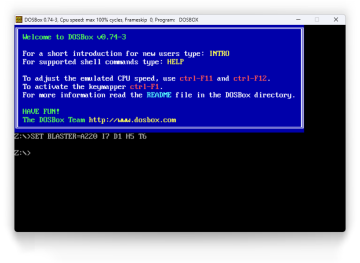
|
DOSBox is a free DOS computer emulator. It emulates the entire machine, even CPU, sound card and graphics card, so it does not suffer from ills of Windows' DOS emulator, such as speed bugs. It is also easily configurable with its configuration file, dosbox.conf. It has been ported to other platforms (Linux and Mac) allowing users on these other Operating Systems to play DOS games. Unlike other emulators or VMs, is emphasis is on game compatibility.
DOSBox Is able to emulate a wide variety hardware from the DOS era, from Hercules or a Tandy computer with Tandy sound to more more recent hardware, including a number of different SVGA graphics cards. In addition, it is under very active development. Compatibility is continually being improved. It has become one of the most important tools for retro gaming.
DOSBox can be downloaded from here.
DOSBox Guides
DOSBox is able to able to run Windows 3x. This will be especially important as users start to migrate to 64 bit versions of Windows, since these versions of Windows can't run 16 bit code (almost all of Sierra's classic games.) Be sure to see the DOSBox Manual for help with using DOSBox. More help can be found in the guides below and the DOSBox Guides section of the DOSBox forums on VOGONS.
- DOSBox Quick Guide
- Mounting Drives in DOSBox
- Installing Games in DOSBox
- Creating Shortcuts to Launch Games in DOSBox
- DOSBox Tips
For more complete guides, see the official guides. If you need further help, you can ask on the the DOSBox forums on VOGONS.
Windows 3x in DOSBox
You can install Windows 3x in DOSBox for Windows 3x games. Current CVS builds will also work and might offer greater compatibility or added features. You will need to have the Windows 3x install disks. to do this. Windows 3x will add to the load placed on DOSBox, but will let you run 16 bit Windows games (and a few 32 bit games with the Wins32 add-on) that will not run natively in XP.
This will be increasingly more important as 64 bit Windows replaces 32 bit Windows, as Windows x64 does not have NTVDM (XP's built-in DOS emulator) and cannot run 16 bit programs.
See these step by step guides for help installing Windows 3x in DOSBox.
- Installing Windows 3x in DOSBox
- Installing Graphics Drivers in Windows 3x
- Installing SoundBlaster 16 Drivers in Windows 3.x
- Windows 3x on DOSBox Guide
CVS Builds
CVS Builds are experimental versions of DOSBox compiled from the latest code and patches. These might have new features, bug fixes or optimizations. They might not be as stable as the official release.
CVS Builds of DOSBox can be found on this VOGONS thread. (From a post by HunterZ on VOGONS. Note: these builds are unsupported)
References
Also See