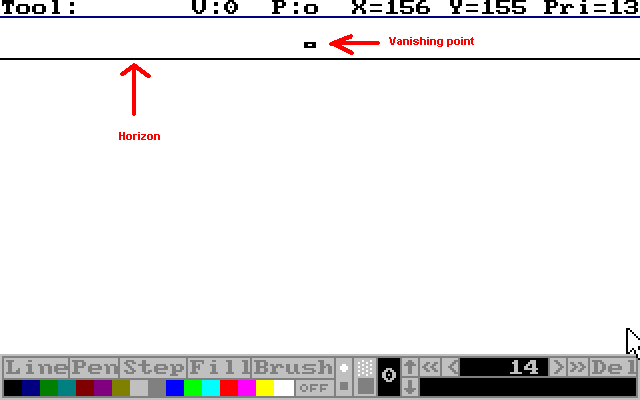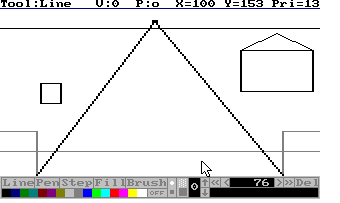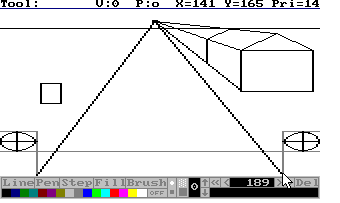How to Draw a Good Picture with PicEdit: Difference between revisions
No edit summary |
No edit summary |
||
| (5 intermediate revisions by the same user not shown) | |||
| Line 1: | Line 1: | ||
[[Category:AGI Pages]] | |||
[[Category:Temp AGI Tutorials]] | [[Category:Temp AGI Tutorials]] | ||
[[AGI Tutorials and Guides|AGI Tutorials and Guides Table of Contents]]<br /> | [[AGI Tutorials and Guides|AGI Tutorials and Guides Table of Contents]]<br /> | ||
| Line 5: | Line 6: | ||
''By [[Kon-Tiki]]''</div> | ''By [[Kon-Tiki]]''</div> | ||
<br /> | |||
==<br /> How to Start == | |||
== | |||
<blockquote> | |||
=== Plan the Composition === | === Plan the Composition === | ||
| Line 25: | Line 24: | ||
;Example | ;Example | ||
<div align="center">[[File: | <div align="center">[[File:KonTikiPicEditTutorial1.png]]</div> | ||
| | ||
| Line 42: | Line 41: | ||
;Example | ;Example | ||
<div align="center">[[File: | <div align="center">[[File:KonTikiPicEditTutorial2.png]]</div> | ||
| | ||
| Line 60: | Line 59: | ||
<div align="center">[[File: | <div align="center">[[File:KonTikiPicEditTutorial3.png]]</div> | ||
</blockquote> | |||
==<br /> References == | |||
<references /> | |||
==<br /> Related Links == | |||
* | |||
<br /> | |||
[[AGI Tutorials and Guides|AGI Tutorials and Guides Table of Contents]]<br /> | |||
| |||
<span style="float: left"><span class="Inactive">< Previous: </span></span><span style="float: right">[[How to Draw a Good Picture with PicEdit Part 2|Next: Part 2 >]]</span> | <span style="float: left"><span class="Inactive">< Previous: </span></span><span style="float: right">[[How to Draw a Good Picture with PicEdit Part 2|Next: Part 2 >]]</span> | ||
| | ||
[[Category:Tutorials]] | [[Category:Tutorials]] | ||
[[Category:AGI Tutorials]] | [[Category:AGI Tutorials]] | ||
[[Category:How To]] | [[Category:How To]] | ||
[[Category:AGI How To]] | [[Category:AGI How To]] | ||
Latest revision as of 18:28, 5 April 2025
AGI Tutorials and Guides Table of Contents
How to Start
Plan the Composition
First thing you should do is find out what should be on your picture. What should be in the background, what in the foreground, etc. Then comes the first thing you do in PicEdit (except for opening it and starting a new picture) is setting the horizon. Draw the line where the horizon should be and remember the Y- coordinate. Then set the vanishing point. The vanishing point is the place where everything tends to disappear in if you draw the lines far enough.
- Some tips
- The lower the vanishing point, the higher you're standing.
- The higher the vanishing point, the lower you're standing.
- Example
Setting up the Composition
Second thing that needs to be done, is setting up the composition. Draw boxes where you want everything to be.
- Some tips
- If you want cavelike borders or such things, draw in dark/light gray. That way, it won't become confusing.
- Try to keep the coordinates and priority lines in mind.
- Example
Setting the Perspective
This is easy and done really fast. Just draw lines from the corners of the boxes that aren't round surfaces. Make sure not to draw the line that runs through the box, unless the object in it will be transparent. When that's done, draw the lines where the object should stop. Make sure that these lines run exactly the same as the lines a bit further on (like the roof in the example).
- Some tips
- To draw halve/full circles, draw a cross in the middle of the box and draw curves from one point of it to the next using the pen tool. This is a bit tricky and demands lots of exercise. The main idea is to mirror the pixels over the line of the cross.
- Example
References
Related Links
AGI Tutorials and Guides Table of Contents
< Previous: Next: Part 2 >