Installing SoundBlaster 16 Drivers in Windows 3.x: Difference between revisions
No edit summary |
|||
| Line 25: | Line 25: | ||
YOUR DOSBOX.CONF.</span>''<br /> | YOUR DOSBOX.CONF.</span>''<br /> | ||
[[File:SB_Install5.png]]<br /> | [[File:SB_Install5.png]]<br /> <br /> | ||
If you have not changed the SoundBlaster IRQ in your dosbox.conf<br /> | If you have not changed the SoundBlaster IRQ in your dosbox.conf<br /> | ||
file to 5, select "7" in the installer and press "Enter".<br /> | file to 5, select "7" in the installer and press "Enter".<br /> | ||
[[File:SB_Install6.png]]<br /> | [[File:SB_Install6.png]]<br /> <br /> | ||
Press "Enter" again.<br /> | Press "Enter" again.<br /> | ||
[[File:SB_Install7.png]]<br /> | [[File:SB_Install7.png]]<br /> <br /> | ||
The file copy proccess will start.<br /> | The file copy proccess will start.<br /> | ||
[[File:SB_Install8.png]]<br /> | [[File:SB_Install8.png]]<br /> <br /> | ||
At this message select "Backup" or "Proceed"<br /> | At this message select "Backup" or "Proceed"<br /> | ||
[[File:SB_Install9.png]]<br /> | [[File:SB_Install9.png]]<br /> <br /> | ||
Let the installer finish and exit.<br /> | Let the installer finish and exit.<br /> | ||
[[File:SB_Install10.png]]<br /> | [[File:SB_Install10.png]]<br /> | ||
Revision as of 15:59, 15 October 2024
Adapted from a guide by Dominus
Even though DOSBox does not need drivers for its emulated sound cards, you will still need to install drivers for Windows 3x. Download SB16W3X.ZIP [2.83 MB] and unzip it into a subfolder inside your DOSBox "C:" drive (i.e. c:\dosboxc\SB16W3X)
To install the creative SoundBlaster 16 drivers:
Mount your Windows 3x "C:" drive in DOSBox and open the folder mounted as C: in DOSBox in Windows Explorer.
Start the Creative install program.
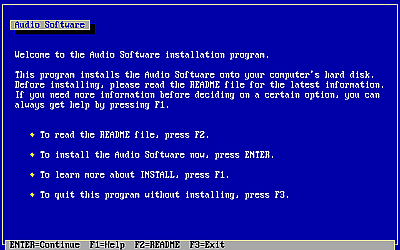
Continue with the setup.
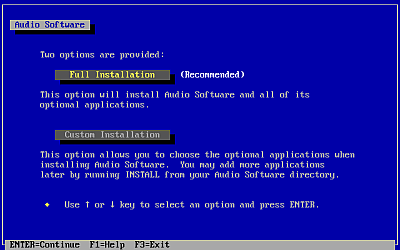
The default install has no Windows path.
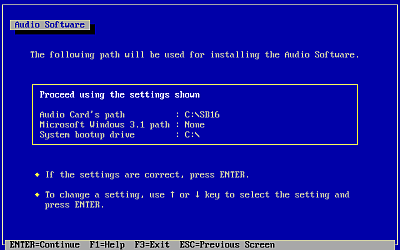
Be sure to specify the path to your Windows 3x.
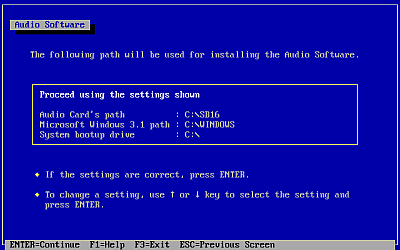
IMPORTANT: THE INSTALL PROGRAM SETS THE IRQ TO 5 BY
DEFAULT, DOSBOX DEFAULT IS 7. YOU MUST SET EITHER THE
INSTALL PROGRAM TO 7 OR CHANGE DOSBOX TO 5 IN
YOUR DOSBOX.CONF.
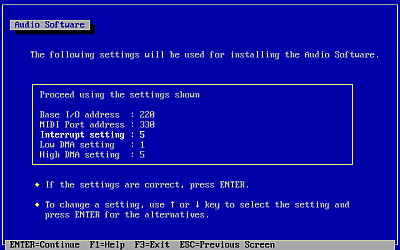
If you have not changed the SoundBlaster IRQ in your dosbox.conf
file to 5, select "7" in the installer and press "Enter".
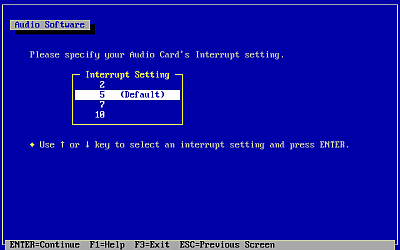
Press "Enter" again.
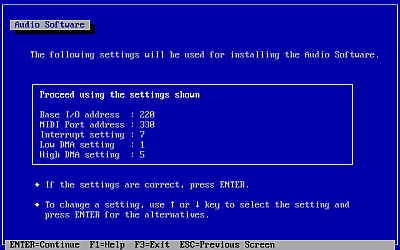
The file copy proccess will start.
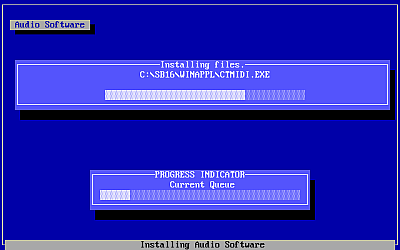
At this message select "Backup" or "Proceed"
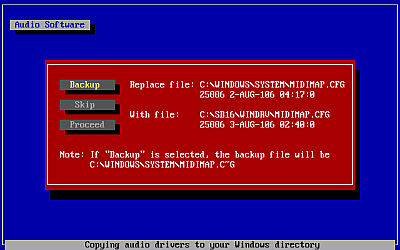
Let the installer finish and exit.
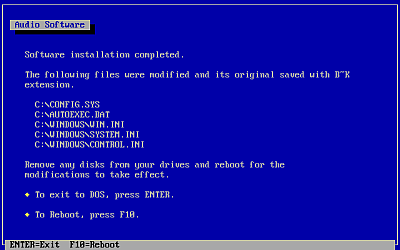
When you restart Windows 3x in DOSBox, you should hear the old "Ta-Da" Windows start sound and you will see a new "Audio Software" group in the Program Manager.
References
Also See