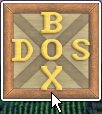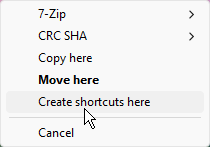Creating a DOSBox Shortcut
From Sierra WikiNew
Creating a DOSBox Shortcut
Go to DOSBox in your Start Menu
Right click, hold and drag the DOSBox Shortcut to
your desktop.
This will create a Shortcut to DOSBox on your desktop.
References
== Also See ==