Compatibility Mode
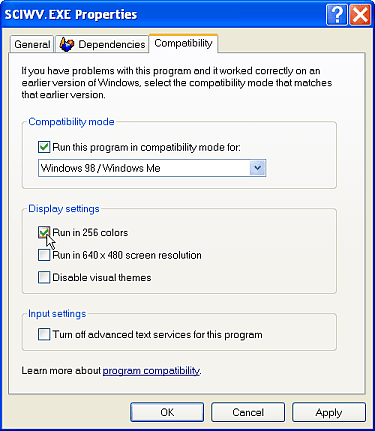
|
To set a game or program to run in "Compatibility mode" right click on the program's executable file (.COM .EXE or .BAT) in the program's folder and choose "Properties". Click the Compatibility tab at the top of the Property sheet. Check the "Run this program in compatibility mode for:" box and choose 'Windows 95' or 'Windows 98 / Windows Me' from the drop down list.
If you need to, you can check the "Run in 256 colors" box and/or "Run in 640x480 screen resolution" boxes here. Click the "OK" button.
NOTE: The compatibility utility needs to be installed in Win2k before you can us it. Extract "Apcompat.exe" from the support.cab file in the support\tools folder on the Windows 2000 CD. This is the Windows 2000 application compatibility tool. Launch it and tell it to run your game for Win 95 or 98/ME.
References
See Also
- Main Windows 3x Page
- Main DOSBox Page
- General Game Help
- Emulators
- Utilities
- Main Utilities Page
- Main Update Page