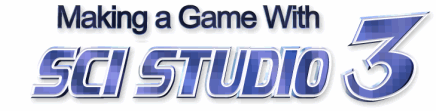SCI Studio Tutorial 2: Difference between revisions
From Sierra Wiki
Jump to navigationJump to search
m (1 revision imported) |
No edit summary |
||
| Line 8: | Line 8: | ||
{{note|This tutorial is based upon the older "SCI Studio" Script, which has been since superseded by "Sierra Script". Please refer to the [[scicompdoc:|SCI Companion Documentation]] for more information.}} | {{note|This tutorial is based upon the older "SCI Studio" Script, which has been since superseded by "Sierra Script". Please refer to the [[scicompdoc:|SCI Companion Documentation]] for more information.}} | ||
==Introduction== | == Introduction == | ||
There's so much SCI can do! Much more than could be covered in one tutorial. If the first tutorial covered it all, many would be overwhelmed. Expanding on the first one, this tutorial shows you how to expand your template game to include some more of Sierra's standard game features. They can be done in any order you like. | There's so much SCI can do! Much more than could be covered in one tutorial. If the first tutorial covered it all, many would be overwhelmed. Expanding on the first one, this tutorial shows you how to expand your template game to include some more of Sierra's standard game features. They can be done in any order you like. | ||
==Table of Contents== | == Table of Contents == | ||
===Player Input=== | === Player Input === | ||
* [[Global Said() Statements|Chapter 1 - Global Said() Statements]] | * [[Global Said() Statements|Chapter 1 - Global Said() Statements]] | ||
| Line 28: | Line 28: | ||
** Teaches you how to move actors, and trigger events as they reach their destination<br /> (prerequisite: ''Making Actors Move Along Paths'') | ** Teaches you how to move actors, and trigger events as they reach their destination<br /> (prerequisite: ''Making Actors Move Along Paths'') | ||
===Views/Props=== | === Views/Props === | ||
* [[Actor Paths with Over Views/Props|Chapter 5 - Allowing Actors to Walk Through/Over Views/Props]] | * [[Actor Paths with Over Views/Props|Chapter 5 - Allowing Actors to Walk Through/Over Views/Props]] | ||
** Teaches you how to make views and props background objects without actually making them part of the background. | ** Teaches you how to make views and props background objects without actually making them part of the background. | ||
===Doors=== | === Doors === | ||
* [[Checking a Door's State|Chapter 6 - Checking a Door's State]] | * [[Checking a Door's State|Chapter 6 - Checking a Door's State]] | ||
| Line 47: | Line 47: | ||
** Teaches you how to create custom slider controls from views. | ** Teaches you how to create custom slider controls from views. | ||
| ==<br /> References == | ||
<references /> | |||
==<br /> Related Links == | |||
* | |||
<div> </div> | |||
<span style="float: left">[[SCI_Studio_Tutorial 1|< Previous: Brian Provinciano's SCI Studio Tutorial 1]]</span><span style="float: right">[[Global Said() Statements|Next: Chapter 1 - Global Said() Statements >]]</span> | <span style="float: left">[[SCI_Studio_Tutorial 1|< Previous: Brian Provinciano's SCI Studio Tutorial 1]]</span><span style="float: right">[[Global Said() Statements|Next: Chapter 1 - Global Said() Statements >]]</span> | ||
| | ||
[[Category:Technical Info]] | |||
[[Category:References]] | |||
[[Category:SCI References]] | |||
[[Category:Development]] | |||
[[Category:SCI Development]] | |||
[[Category:Tutorials]] | [[Category:Tutorials]] | ||
[[Category:SCI Tutorials]] | |||
[[Category:Guides & Other Help]] | |||
[[Category:SCI Guides & Other Help]] | |||
Latest revision as of 19:31, 5 December 2024
NOTE:
|
Introduction
There's so much SCI can do! Much more than could be covered in one tutorial. If the first tutorial covered it all, many would be overwhelmed. Expanding on the first one, this tutorial shows you how to expand your template game to include some more of Sierra's standard game features. They can be done in any order you like.
Table of Contents
Player Input
- Chapter 1 - Global Said() Statements
- Teaches you how to create said statements which are parsed in every room.
- Chapter 2 - Oh, yeah? Well, "%s" this!
- Teaches you how to make the parser more intelligent so it will print more than just "I don't understand the word <>".
Actors
- Chapter 3 - Making Actors Move Along Paths
- Teaches you how to make actors, such as ego, move along specified paths.
- Chapter 4 - Moving Actors and Triggering Events
- Teaches you how to move actors, and trigger events as they reach their destination
(prerequisite: Making Actors Move Along Paths)
- Teaches you how to move actors, and trigger events as they reach their destination
Views/Props
- Chapter 5 - Allowing Actors to Walk Through/Over Views/Props
- Teaches you how to make views and props background objects without actually making them part of the background.
Doors
- Chapter 6 - Checking a Door's State
- Teaches you how to check if a door is open, closed, opening, locked, etc.
User Interface
- Chapter 7 - Creating Custom Buttons
- Teaches you how to create custom buttons from views.
- Chapter 8 - Creating Custom Windows
- Teaches you how to create custom window frames from views.
- Chapter 9 - Creating Custom Slider Controls
- Teaches you how to create custom slider controls from views.
References
Related Links
< Previous: Brian Provinciano's SCI Studio Tutorial 1Next: Chapter 1 - Global Said() Statements >